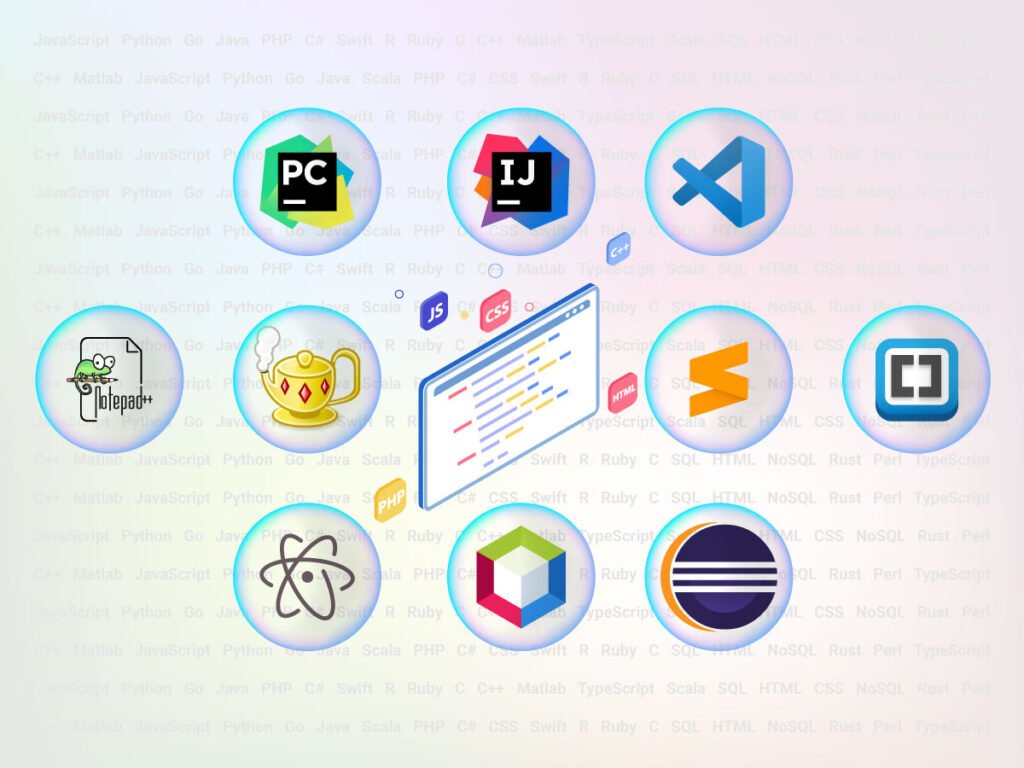
In the fast-paced world of computer programming and software development, choosing the right Integrated Development Environment (IDE) or code editor is paramount for increased productivity and code quality. This article delves into the strengths and weaknesses of the top 10 IDEs and code editors, shedding light on which is best suited for specific programming languages.
Visual Studio Code
Visual Studio Code, a free and open-source code editor, boasts versatility and a robust extension ecosystem. Ideal for JavaScript, TypeScript, and Python development, its lightweight nature and Git integration make it a top choice for web developers seeking efficiency and ease of use.
Pros: Lightweight, versatile, excellent extension support, Git integration.
Cons: Requires plugins for some advanced features.
Best for: JavaScript, TypeScript, Python, and web development.
IntelliJ IDEA
IntelliJ IDEA is a powerful, intelligent Java IDE with exceptional code analysis and debugging tools. Tailored for Java, Kotlin, and Scala, it offers an efficient development environment for Android app creators, emphasizing smart code completion and advanced features.
Pros: Powerful code analysis, excellent debugging tools, intelligent code completion.
Cons: Heavier compared to some lightweight editors.
Best for: Java, Kotlin, Scala, Android development.
PyCharm
PyCharm, a heavyweight in Python development, provides dedicated support, smart code completion, and an integrated test runner. Ideal for Django and Flask projects, its comprehensive feature set ensures a seamless coding experience for Python enthusiasts.
Pros: Dedicated Python support, smart code completion, integrated test runner.
Cons: Heavier on resources.
Best for: Python development, Django, Flask.
Eclipse
Eclipse, a versatile IDE with a vast plugin ecosystem, supports multiple languages like Java, C++, PHP, and JavaScript. While it may be resource-intensive, its adaptability and broad language compatibility make it a go-to choice for diverse software development projects.
Pros: Extensive plugin ecosystem, wide language support.
Cons: Can be resource-intensive, slower compared to lightweight editors.
Best for: Java, C++, PHP, JavaScript.
Sublime Text
Sublime Text is a lightning-fast, minimalist code editor with a thriving package ecosystem. Suited for general-purpose programming and web development, its speed and simplicity attract developers looking for a streamlined yet extensible coding experience.
Pros: Speedy performance, minimalistic interface, extensive package ecosystem.
Cons: Limited built-in features.
Best for: General-purpose programming, web development.
Atom
Atom, a hackable and customizable code editor, is favored for its Git integration and adaptability. Although it may be slower than some alternatives, its customization options and focus on web development make it a preferred choice for JavaScript enthusiasts. On June 8, 2022, GitHub announced that Atom reached its end-of-life, and the final release was version 1.63.1 on November 23, 2022. Developers are encouraged to explore alternative options due to the discontinuation of Atom.
Pros: Hackable and customizable, Git integration.
Cons: Slower performance compared to some alternatives.
Best for: Web development, JavaScript.
Notepad++
Notepad++ is a nimble, Windows-exclusive code editor supporting numerous languages. Known for its speed and simplicity, it’s an excellent choice for quick edits and general-purpose programming on the Windows platform.
Pros: Lightweight, fast, supports numerous languages.
Cons: Windows-only, lacks advanced features compared to full-fledged IDEs.
Best for: Quick editing, general-purpose programming on Windows.
Brackets
Brackets, designed with a focus on web development, offers a live preview feature for HTML, CSS, and JavaScript. While its language support is centered around web technologies, its live preview functionality makes it a compelling choice for front-end developers.
Pros: Focused on web development, live preview feature.
Cons: Limited language support beyond web technologies.
Best for: HTML, CSS, JavaScript, web development.
NetBeans
NetBeans, an IDE with strong Java support and robust debugging tools, extends its capabilities to HTML5, PHP, and C++. Despite its relatively slower performance, it remains a dependable choice for Java developers seeking a comprehensive development environment.
Pros: Excellent Java support, robust debugging tools.
Cons: Slower compared to some lightweight editors.
Best for: Java, HTML5, PHP, C++.
Geany
Geany, a lightweight and fast code editor, supports multiple languages including C, C++, Python, and web development. Although it may lack some advanced features found in full-fledged IDEs, its speed and simplicity make it an excellent choice for quick coding tasks and projects.
Pros: Lightweight, fast, supports multiple languages.
Cons: Limited features compared to full-fledged IDEs.
Best for: C, C++, Python, web development.
Conclusion
The choice between an IDE and a code editor ultimately depends on personal preferences, project requirements, and the programming language being used. Developers may find it beneficial to experiment with a few options to discover the one that aligns best with their workflow and coding needs. Whether it’s the extensive features of IntelliJ IDEA or the lightweight simplicity of Geany, the right tool can make a significant difference in a developer’s coding experience.